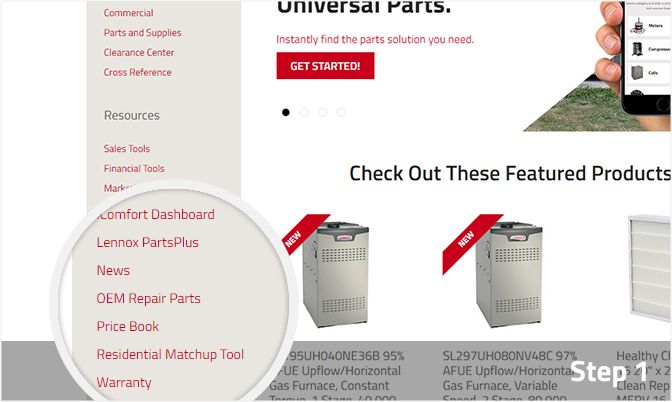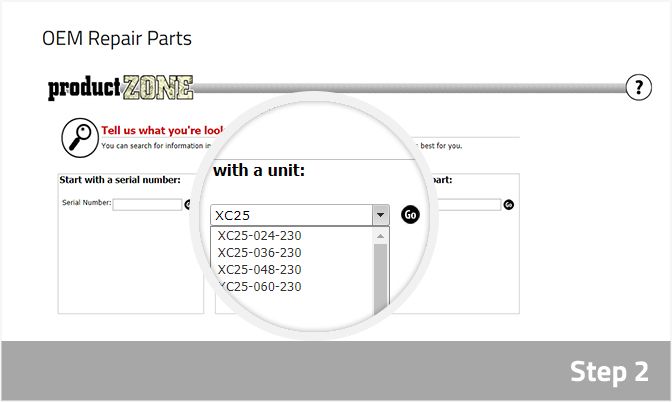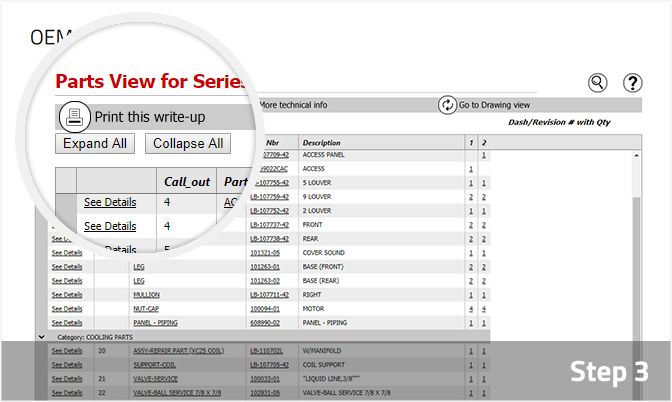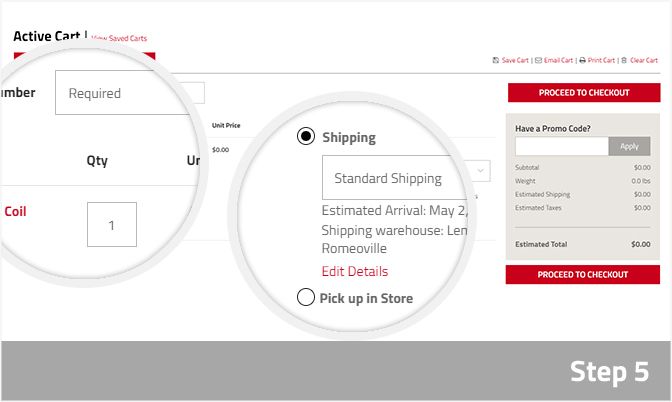Find Repair Parts with a Barcode Scan
Make it easy to find the repair parts you
need in the office or on the job.
*Residential use only
Trying to find the right repair part? With the OEM Repair Parts tool, you can find the parts you need on the job and on the go.
On the desktop, just search by Part Number, Serial Number or Model Number. On the mobile app, use the bar code scanner to scan the bar codes on Lennox equipment and find the repair part you need anytime, anywhere.
Ready to order? Just tap "Add to Cart" to add any repair part to your cart, instantly.
On mobile:
Having trouble reading those rubbed-off serial numbers? No need to call the office or even
search the product catalog. With the OEM Repair Parts tool in the LennoxPros app, you
can quickly find the parts you need, on the job site.
Scanning made easy
Step 1. Login to the LennoxPros app. Tap the barcode icon to scan the barcode on a Lennox unit.
Step 2. Hold your phone six inches away, and wait for the barcode to automatically scan.
Step 3. On the Scan2See menu select “Find the Repair Parts.”
Step 4. Select your parts category.
Step 5. Tap the Part Number or plus sign to see basic pricing and availability.
Step 6. When you're ready to order, just tap Proceed to Checkout.
On the desktop
Step 1. Sign into your LennoxPros.com account and click OEM Repair Parts,
under Resources in the left-hand menu.
Step 2. From the OEM Repair Parts (Product Zone) screen on the desktop, enter the serial
number, model number or part number of a Lennox unit, and click the round Go button.
Step 3. From the Parts View page, click the Expand All button and then select a part
number to see basic pricing and availability options.
Step 4. For advanced availability and pricing options, click Add to Cart and
then go to your Cart (icon) located at the top right.
Step 5. You can also save, email or print your cart. When you’re ready to complete your
order, click the Proceed to Checkout button.
Let Scan2See complete all your installations,
with the right tools and equipments.